Use fune-tuned gpt 3.5 model to write python
Over the last 12 months, I've been amazed by all the developments happening in the AI world. From advancements in natural language processing to AI-driven coding tools, it's clear that AI is transforming the tech landscape faster than ever. With all the buzz, I decided to set a challenge for myself: to build an AI app from scratch.
I've heard a lot about is Azure's fine-tuning capabilities. The idea behind fine-tuning is to take a generic AI model and specialize it for a particular task or domain. In my case, I want to see if I can fine-tune a model to improve the accuracy of Python coding snippets, specifically for Spike Prime robots.
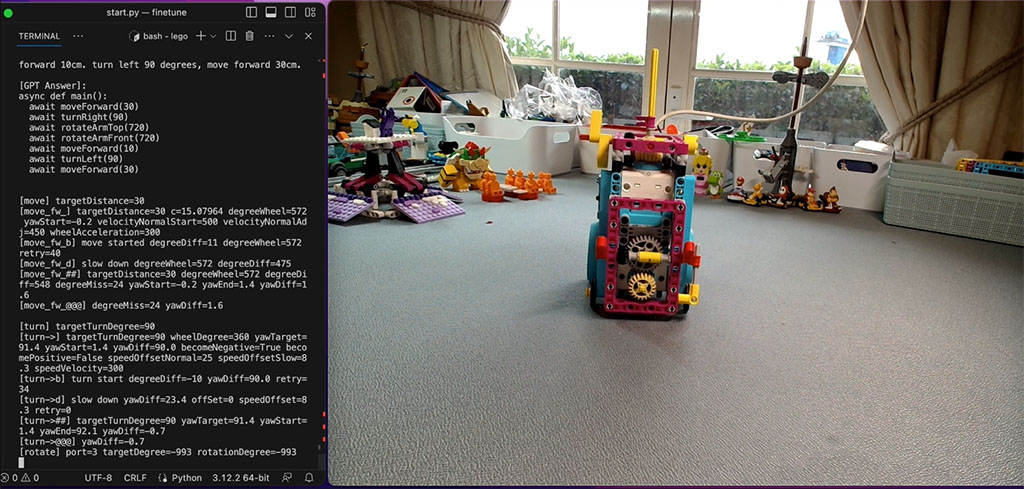
Spike Prime is a versatile LEGO robotics kit that allows users to program movements and interactions. While generic Python code can be used to program the robots, I'm curious if fine-tuning a model on Azure can make the code more optimized for Spike Prime's specific needs.
This will be my first time building a fine-tuned model on Azure, so I want to make the process as smooth as possible. Instead of trying to fine-tune every Python function related to Spike Prime, I've decided to narrow the scope and focus only on a few scenarios, such as robot movement and turning.
The fine-tuning process for this project looks like this:
- Dataset preparation: Gather Python code snippets that are specifically tailored for Spike Prime, focusing on movement and turning functions.
- Fine-tuning: Use Azure's fine-tuning service to train the model with this specialized dataset.
- Testing: Evaluate the fine-tuned model by inputting generic Python code and observing how it converts the code to a more Spike Prime-specific version.
This is just the beginning, and I'm excited to see what kind of improvements we can achieve. Stay tuned as I dive deeper into the world of AI fine-tuning and robotics!
